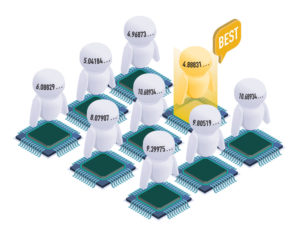It’s basic chemistry. The resonance frequency of each multiplet is influenced by pH. Each compound has its own pH-dependence range if they have acidic and basic chemical moieties. The direction of the resonance frequency, and how the distance over which they travel with pH is unique to each multiplet. Chenomx has built pH-curves calibration (resonance frequencies as a function of pH) for most of the compounds in the library (and each multiplet has its own pH-curve).
On top of that, the pH will influence the protonation state, which in turn can influence the network of J-couplings, and hence the appearance of multiplets. For instance, at a given pH, the resonance of a given proton may be a single peak, while at another pH, it can be a doublet, etc. This is particularly true for N-H groups and their neighbour protons.
The exchange rate of some protons with the solvent is also pH-dependent. A good example of that is urea. Urea will be completely absent at some pH values even if you have 1M of it.