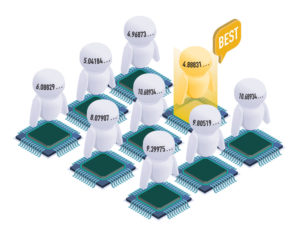How to Install Chenomx
Installing Chenomx NMR Suite
Please follow the instructions below to install Chenomx NMR Suite to your computer. Each section also includes information on how to easily uninstall the software completely.
After installing, you may evaluate the software for free or activate it with a purchased license. Please see the Support Page for more information. Please also familiarize yourself with the software End User License Agreement (EULA) below.
![]()
- Run the installer.
- Follow the instructions displayed on screen.
- You have now installed Chenomx NMR Suite!
To remove Chenomx NMR Suite simply use the Chenomx NMR Suite Uninstall routine that will be available in your Control Panel's "Uninstall a Program" section.
![]()
- Open the DMG file.
- Drag and drop the "Chenomx NMR Suite" application to your desired installation location.
- You have now installed Chenomx NMR Suite!
To remove Chenomx NMR Suite simply drag the "Chenomx NMR Suite" application to your Trash.
![]()
- Copy the installer script to your desired installation folder and ensure that the file is executable.
- Run the installer.
- A new folder named
ChenomxNmrSuiteis created; you can run Chenomx NMR Suite by double-clicking on the desktop entries provided for each module. - You have now installed Chenomx NMR Suite!
To remove Chenomx NMR Suite simply delete the "ChenomxNmrSuite" folder that was created during the above installation.
End User License Agreement
IMPORTANT READ CAREFULLY: This End User License Agreement ("Agreement") is a legal and binding agreement between you (either an individual or a single entity) ("You" or "Your") and Chenomx Inc. ("Chenomx") for the software product You are about to install and the associated proprietary media, printed materials, any associated documentation (including any electronic documentation), and also any updates or modifications of the foregoing provided by Chenomx or its agents to You (collectively "Software").
WHEN YOU CLICK ON THE "I AGREE" BUTTON OR WHEN YOU OTHERWISE INSTALL OR USE ANY PART OF THE SOFTWARE, YOU ARE CONSENTING TO BE BOUND BY AND ARE BECOMING A PARTY TO THIS AGREEMENT. IF YOU DO NOT AGREE TO (OR CANNOT COMPLY WITH) ALL OF THE TERMS OF THIS AGREEMENT, (1) CLICK THE "CANCEL" BUTTON, AND YOU WILL NOT BE AUTHORIZED TO USE OR HAVE ANY LICENSE TO USE ANY PART OF THE SOFTWARE AND (2) YOU MUST RETURN THE UNUSED SOFTWARE (INCLUDING ALL RELATED MANUALS AND DOCUMENTATION) TO CHENOMX FOR A FULL REFUND WITHIN 30 DAYS OF ACQUIRING THE SOFTWARE. WRITTEN APPROVAL IS NOT A PREREQUISITE TO THE VALIDITY OR ENFORCEABILITY OF THIS AGREEMENT AND NO SOLICITATION OF ANY SUCH WRITTEN APPROVAL BY OR ON BEHALF OF CHENOMX SHALL BE CONSTRUED AS AN INFERENCE TO THE CONTRARY. IF THESE TERMS ARE CONSIDERED AN OFFER BY CHENOMX, ACCEPTANCE IS EXPRESSLY LIMITED TO THESE TERMS. WHERE A WRITTEN AGREEMENT HAS BEEN EXECUTED BETWEEN CHENOMX AND YOU, THE TERMS OF THE WRITTEN AGREEMENT SHALL PREVAIL IN THE EVENT OF A CONFLICT BETWEEN THIS AGREEMENT AND THE WRITTEN AGREEMENT.
1. License.
(a) General. Subject to Your compliance with the terms and conditions of this Agreement, Chenomx hereby grants to You a limited, personal, non-sublicensable, non-transferable, non-exclusive license to:
(i) use one copy of the Software only for Your use on such number of computer systems as authorized and only in accordance with the accompanying end user documentation; and
(ii) make one copy of the Software in machine readable form solely for archival back-up purposes, provided You reproduce Chenomx's copyright proprietary legends in any such copy.
2. General Restrictions.
You shall not (nor shall You permit anyone else to) directly or indirectly: (i) copy (except as expressly set forth above), modify, or distribute the Software or any portion thereof; (ii) reverse engineer, disassemble, decompile or otherwise attempt to discover the source code or structure, sequence and organization of the Software or any portion thereof; (iii) rent, lease, or use the Software or any portion thereof for timesharing or service bureau purposes, or otherwise use or allow the use of the Software or any portion thereof for any commercial purpose or on behalf of any third party; (iv) remove or obscure any proprietary notices on the Software; (v) post or otherwise make available the Software, or any portion thereof, in any form, on the Internet or the World Wide Web; (vi) distribute copies of the Software to others (electronically or otherwise); (vii) use a previous version of the Software after you receive a new version and are asked to discontinue using the previous version; (viii) export or reexport the Software in violation of any laws or regulations.
3. Proprietary Rights.
Chenomx and its licensors shall own and retain all right, title, and (except as expressly licensed hereunder) interest in and to the Software all copies or portions thereof, and any derivative works thereof (by whomever created). The Software is protected by copyright laws and international copyright treaties, as well as other intellectual property laws and treaties. Notwithstanding anything else, the Software is licensed and not sold. All rights in the Software not specifically granted in this Agreement are reserved by Chenomx and its licensors.
4. Confidentiality.
You agree to maintain the Software and any data or databases contained therein in confidence and that You will not disclose the Software to any third party without the express written consent of Chenomx. You may not use the Software except as set forth herein. You further agree to take all reasonable precautions to preclude access of unauthorized persons to the Software.
5. Term and Termination.
This license is effective until terminated hereunder. You may terminate the license at any time by destroying the Software (including the related documentation) together with all copies or modifications in any form. Chenomx will have the right to terminate the license granted herein immediately if You fail to comply with any term or condition of this Agreement. The license granted to You herein will terminate automatically upon any breach of Section 2. Upon termination of this Agreement for any reason, You shall immediately stop using the Software and shall destroy and remove from all computers, hard drives, networks, and other storage media all copies of the Software. Sections 2 through 11 shall survive any termination of this Agreement.
6. Limited Warranty.
For a period of ninety (90) days from the date You purchase the Software (the "Warranty Period"), Chenomx and its Licensors warrant only that the Software will perform substantially in accordance with the specifications stated for the Software in the accompanying written end-user documentation. THIS WARRANTY SHALL NOT APPLY TO ANY SOFTWARE WHICH HAS BEEN ABUSED, MISUSED, DAMAGED IN TRANSPORT, ALTERED, NEGLECTED, OR SUBJECTED TO UNAUTHORIZED REPAIR OR INSTALLATION, AS REASONABLY DETERMINED BY CHENOMX.
NOTWITHSTANDING ANYTHING ELSE HEREIN, THE ENTIRE LIABILITY OF CHENOMX AND ITS LICENSORS, AND YOUR EXCLUSIVE REMEDY FOR A BREACH OF THE FORGOING WARRANTY, SHALL BE, AT CHENOMX'S OPTION AND EXPENSE: (A) REPAIR OR REPLACEMENT OF THE SOFTWARE FOR SOFTWARE THAT MEETS THE WARRANTY OR (B) A REFUND OF THE PURCHASE PRICE PAID BY YOU FOR THE SOFTWARE, IN BOTH CASES WHERE THE SOFTWARE IS RETURNED TO CHENOMX ACCORDING TO THE CLAIM PROCEDURE BELOW, WITHIN THE WARRANTY PERIOD.
7. Warranty Disclaimer.
THIS LIMITED WARRANTY IS THE ONLY WARRANTY PROVIDED BY CHENOMX. EXCEPT FOR THE FOREGOING, THE SOFTWARE IS PROVIDED "AS IS" AND CHENOMX MAKES NO WARRANTY OF ANY KIND WITH REGARD TO THE SOFTWARE. CHENOMX EXPRESSLY DISCLAIMS ANY OTHER WARRANTIES, EXPRESS OR IMPLIED, INCLUDING WITHOUT LIMITATION, ANY IMPLIED WARRANTIES OF MERCHANTABILITY OR FITNESS FOR A PARTICULAR PURPOSE OR NONINFRINGEMENT.
FURTHER, CHENOMX DOES NOT WARRANT RESULTS OF USE OR THAT THE SOFTWARE IS BUG FREE OR THAT ITS USE WILL BE UNINTERRUPTED. CHENOMX DOES NOT AND CANNOT WARRANT THE RESULTS YOU MAY OBTAIN BY USING THE SOFTWARE. THIS DISCLAIMER OF WARRANTY CONSTITUTES AN ESSENTIAL PART OF THIS AGREEMENT.
8. Warranty Claim Procedure.
Any claim under the Limited Warranty set forth above must be submitted before the end of the Warranty Period to Chenomx, at the address listed below. Any returned Software must be insured, shipped freight prepaid, and securely packaged. You must call Chenomx at the appropriate number listed on http://www.chenomx.com for a Return Material Authorization Number (RMA) before shipping any product, and include this number, a copy of Your sales slip and a description of the problem You are experiencing with the product.
Chenomx Inc.
Attn: Customer Service
C/O Parlee McLaws LLP
1700 Enbridge Centre
10175-101 Street
Edmonton, Alberta
T5J 0H3
9. Limitation of Liability.
NOTWITHSTANDING ANYTHING ELSE HEREIN, UNDER NO CIRCUMSTANCES AND UNDER NO LEGAL THEORY, INCLUDING, BUT NOT LIMITED TO, TORT, CONTRACT, NEGLIGENCE, STRICT LIABILITY, OR OTHERWISE, SHALL CHENOMX BE LIABLE TO YOU OR ANY OTHER PERSON (1) FOR ANY PUNITIVE, INDIRECT, SPECIAL, INCIDENTAL, OR CONSEQUENTIAL DAMAGES OF ANY CHARACTER INCLUDING, WITHOUT LIMITATION, DAMAGES FOR LOST PROFITS, LOSS OF GOODWILL, WORK STOPPAGE, ACCURACY OF RESULTS, COMPUTER FAILURE OR MALFUNCTION, OR DAMAGES RESULTING FROM YOUR USE OF THE SOFTWARE, OR (2) FOR ANY MATTER BEYOND CHENOMX'S REASONABLE CONTROL. CHENOMX'S MAXIMUM LIABILITY FOR DAMAGES OF ANY KIND WHATSOEVER ARISING OUT OF THIS AGREEMENT SHALL BE LIMITED TO THE PURCHASE PRICE PAID BY YOU FOR THE SOFTWARE, EXCEPT WHERE NOT PERMITTED BY APPLICABLE LAW, IN WHICH CASE CHENOMX'S LIABILITY SHALL BE LIMITED TO THE MINIMUM AMOUNT PERMITTED BY SUCH APPLICABLE LAW. THE FOREGOING LIMITATIONS SHALL APPLY EVEN IF CHENOMX HAS BEEN INFORMED OF THE POSSIBILITY OF SUCH DAMAGES.
10. Indemnity.
You agree that Chenomx shall have no liability whatsoever for any use You make of the Software. You shall indemnify and hold harmless Chenomx from any third party claims, damages, liabilities, costs and fees (including reasonable attorney fees) arising from Your use of the Software as well as from Your failure to comply with any term of this Agreement.
11. Anonymous Usage Information.
In order to provide, maintain, protect and improve the Software, Chenomx may collect anonymous usage information by utilizing an anonymous identifier. This identifier is in no way tied to any personal information that we may have. This anonymous information is used by Chenomx only, and will never be shared with any third parties. You agree to allow Chenomx to collect this anonymous information from the software.
12. Academic Reference
Where you have claimed a discount as an Academic User, and you publish or otherwise present findings developed through the use of Chenomx software, you agree to credit Chenomx in an appropriate manner in your publications, posters and presentations.
13. General.
This Agreement and the terms of any Software License Agreement provided to you (if any) represent the complete agreement concerning this license between the parties and supersedes all prior agreements and representations between them. This Agreement may be amended only by a writing executed by both parties. If any provision of this Agreement is held to be illegal or unenforceable, that provision shall be limited or eliminated to the minimum extent necessary to make it legal and enforceable and this Agreement shall otherwise remain in full force and effect and enforceable. The failure of Chenomx to act with respect to a breach of this Agreement by You or others does not constitute a waiver and shall not limit Chenomx's rights with respect to such breach or any subsequent breaches. This Agreement is personal to You and may not be assigned or transferred for any reason whatsoever without Chenomx's prior written consent and any action or conduct in violation of the foregoing shall be void and without effect. Chenomx expressly reserves the right to assign this Agreement and to delegate any of its obligations hereunder. This Agreement shall be governed by and construed under Canadian law (without regard to its conflicts of laws provisions and without regard to the United Nations Convention or Contracts for the International Sale of Goods). The sole and exclusive jurisdiction and venue for actions arising under this Agreement shall be the Provincial and Federal courts in Alberta, Canada; You hereby agree to service of process in accordance with the rules of such courts. The party prevailing in any dispute under this Agreement shall be entitled to its costs and legal fees.
EACH PARTY RECOGNIZES AND AGREES THAT THE WARRANTY DISCLAIMERS AND LIABILITY AND REMEDY LIMITATIONS IN THIS AGREEMENT ARE MATERIAL BARGAINED FOR BASES OF THIS AGREEMENT AND THAT THEY HAVE BEEN TAKEN INTO ACCOUNT AND REFLECTED IN DETERMINING THE CONSIDERATION TO BE GIVEN BY EACH PARTY UNDER THIS AGREEMENT AND IN THE DECISION BY EACH PARTY TO ENTER INTO THIS AGREEMENT.
Questions concerning this Agreement should be sent to the address set forth below. Any notices or correspondences will only be effective if sent to such address.
Chenomx Inc.
Attn: Customer Service
C/O Parlee McLaws LLP
1700 Enbridge Centre
10175-101 Street
Edmonton, Alberta
T5J 0H3